1.On the Windows Desktop, select [Start] > [Settings] > [Control
Panel].
2.Double-click the [Network and Dial-up Connections] icon.•The " Network and Dial-up Connections" dialog will appear.
3.Right-click on the [Local Area Connection] icon, and then select"Properties".
•The "Local Area Connection Properties" dialog will appear.
4.Click the [Install] button.
•The "Select Network Component Type" dialog will appear.
5.Select "Protocol" and then click the [Add] button.
•The "Select Network Protocol" dialog will appear.
6. Select "NetBEUI Protocol" and then click the [OK] button.
7. Click the [X] button to close all windows.

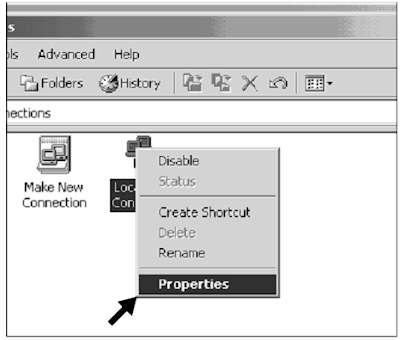



No comments:
Post a Comment